5 Affordable 3D Printers for Beginners (2025 Edition)
3D Printers for Beginners
Choosing your first 3D printer can be a daunting task. The market is vast, the terminology confusing, and between budget devices with limited potential and complex machines made for professionals, there’s a whole spectrum of options to navigate.
In this guide, we take a close look at five of the most popular beginner-friendly models. We’ll break down what each printer offers, how they differ in price, and why they’re particularly suited to those just starting out. Our goal is to help you make a confident choice and ease you into 3D printing with minimal stress.
Here are the models we’ll be looking at:
- Bambu Lab A1 mini – a top pick for complete beginners
- Anycubic Kobra S1 Combo – an affordable multi-colour option
- Elegoo Centauri Carbon – a robust, high-performance workhorse
- Creality Ender 3 V3 KE – a trusted, user-friendly basic
- Bambu Lab P1S Combo – a powerful all-rounder
Think 3D printing is rocket science? The Bambu Lab A1 mini proves otherwise. This compact, user-friendly printer handles all the typical setup hassles - like calibration, belt tensioning, and nozzle alignment - automatically in the background. No tinkering, no frustration.
► Key benefits:
One of the A1 mini’s biggest advantages for beginners is its well-considered plug-and-play concept. The printer arrives pre-assembled, aligned, and precisely calibrated – ready to go straight out of the box. Setup takes around 20 minutes, and then you're ready to print.
Despite its compact size, the A1 mini packs some serious hardware. A rigid metal frame and high-quality linear rails on all axes ensure smooth motion and precise print quality – even at higher speeds.
Maintenance is equally beginner-friendly thanks to its smart design. The quick-swap hotend can be changed with a single movement. The stainless steel nozzle handles temperatures up to 300 °C, offering full flexibility if you decide to experiment with different materials later on. For newcomers who don’t want to dive straight into the technical side, this is a huge relief.
One standout feature is the fully automated calibration system. The A1 mini automatically measures nozzle height, levels the print bed, monitors belt tension, calibrates vibration, and even adjusts filament flow rate. All this happens quietly in the background – you’ll hardly notice it, but you'll benefit from consistently smooth operation and high-quality prints. And with noise levels under 48 dB, it’s quiet enough to use right next to your desk.
Control is handled via a sleek, intuitive user interface that’s easy to navigate either directly on the printer or via the app. And if you're ever short on ideas, the Bambu MakerWorld platform offers a huge library of free models, inspiration, and creative projects to explore.
Conclusion: The Bambu Lab A1 mini is the ideal printer for getting started. With automatic calibration, an intuitive interface, and solid engineering, you don’t need to be a tech expert to get great results. Best of all, it keeps things flexible, helps you learn as you go, and puts you in control – without the stress. Highly recommended!
Got big ideas – and want to see them in colour? Then the Anycubic Kobra S1 Combo is your ideal starting point for 3D printing! This smart all-in-one package combines powerful technology with user-friendly operation, finally making multi-colour printing accessible to beginners.
► Key benefits:
What makes this system so beginner-friendly? First: it arrives 95% pre-assembled, so you don’t need to be a tech expert. Second: setup is quick and intuitive, and the LeviQ 3.0 auto-levelling system completely handles bed calibration for you. Third: the touchscreen is super easy to use, allowing you to control all print settings with a tap – or via the app.
And the tech behind it? Impressive – but not at all overwhelming. The Kobra S1 is built on a stable CoreXY structure that ensures smooth movement even at high speeds. Smart features like automatic vibration and flow rate calibration save you the hassle of fine-tuning and deliver smooth, consistent surface quality.
One of the most practical highlights is the 320 °C all-metal hotend, which means you can print not only PLA but also heat-resistant materials like ABS or ASA. That makes this printer future-proof – giving you room to grow and experiment with new filaments later on.
Multicolour Highlight: The brilliant ACE Pro system. This intelligent add-on handles colour switching automatically during printing. You can print with up to four colours at once – and even up to eight with an additional module. And don’t worry: with tangle prevention, an active buffer system, and smart filament monitoring, it all runs cleanly and stress-free. Another bonus: the built-in filament drying function keeps your spools in perfect condition – even while printing. If anything goes wrong, the system pauses automatically and notifies you – so you don’t need to lift a finger!
Conclusion: The Anycubic Kobra S1 Combo is the perfect partner for getting started with multi-colour printing! You get a fully automated system that takes complex technology off your hands and helps you get started with clever features and intuitive operation.
Looking to go beyond simple PLA prints and start producing stable, high-quality parts – even with technical materials? The Elegoo Centauri Carbon is the perfect tool for the job. This powerful workhorse delivers high-speed performance, outstanding reliability, and full control – without the hassle of complicated setup or endless tweaking.
► Key benefits:
Despite its robust capabilities, the Centauri Carbon remains exceptionally user-friendly. It handles the entire calibration process fully automatically – from bed levelling and Z-offset to vibration tuning – so there’s no need for tedious manual adjustments or the traditional paper trick.
The intelligent CoreXY motion system ensures fast yet highly accurate print performance. A sturdy aluminium frame keeps vibrations to a minimum, even at speeds of up to 500 mm/s. A powerful extrusion system with a 32 mm³/s flow rate and a 5.2:1 gear ratio ensures consistent filament feed, even with complex geometries. When working with demanding materials like ABS, ASA, or carbon fibre-reinforced filaments, the Centauri Carbon really comes into its own.
The fully enclosed build chamber maintains a consistent temperature throughout the print, effectively preventing warping or cracking. Combined with a 320 °C high-temperature hotend and a 110 °C heated bed, the printer is ideally equipped for technical and industrial-grade applications.
One standout feature for beginners and professionals alike is the integrated chamber camera with LED lighting. You can monitor your print in real-time, step in if necessary, and even capture sleek time-lapse videos with ease.
Conclusion: The Elegoo Centauri Carbon isn’t just an entry-level toy – it’s a full-fledged production machine. Designed for serious results but packed into a setup that’s intuitive and accessible, it’s a smart investment for anyone ready to level up their 3D printing.
Keen to dive into 3D printing – but without the technical headaches? The Creality Ender 3 V3 KE delivers everything you need to get started: user-friendly operation, smart automation, modern features – and all at a very reasonable price point.
► Kex Features:
What makes the Ender 3 V3 KE so beginner-friendly? It starts with the setup: weighing just 7.8 kg, the printer is compact, easy to assemble, and fits neatly into most workspaces. Despite its size, it’s packed with features that make your first steps in 3D printing much smoother – including fully automatic bed levelling and one-touch Z-offset calibration. Forget fiddling with bits of paper – the printer handles all the fine-tuning for you.
One particularly handy feature is the built-in Wi-Fi and cloud connectivity. You can send prints, monitor progress, and receive alerts straight from your smartphone or computer – giving you full control wherever you are.
Technically, the Ender 3 V3 KE is no slouch either. A premium linear rail on the X-axis and dual stabilisation on the Y and Z axes ensure steady, precise print movements – even at higher speeds. The result? Smooth, consistent prints without layer shifts or wobble. And with a maximum nozzle temperature of 300 °C and compatibility with PLA, PETG, TPU, ABS and ASA, you can explore a wide range of materials without needing a degree in materials science.
Smart features like Input Shaping and Motion Advance automatically optimise print quality, so even beginners can achieve professional-looking results without hours of tweaking.
Conclusion: The Creality Ender 3 V3 KE is a thoughtfully designed, fully featured entry-level printer. It’s powerful, approachable, and packed with clever tools that make learning 3D printing not only easier – but actually enjoyable.
Ready to step into the world of 3D printing – but want to do it properly, with power, precision and creative freedom? Then the Bambu Lab P1S Combo is made for you! This smart, all-in-one package combines the ultra-fast P1S 3D printer with the intelligent AMS system – giving you everything you need to bring your ideas to life in full colour, with reliability and zero technical hassle.
► Key benefits:
The Bambu Lab P1S is a true powerhouse: with print speeds of up to 500 mm/s, it produces even complex models in no time. Its fully enclosed print chamber maintains a stable internal temperature – a major advantage when working with advanced materials like ABS, ASA or carbon fibre composites.
When it comes to usability, the P1S is extremely beginner-friendly. It’s ready to print within minutes, the app-based control system is intuitive, and even if you’re not nearby, you can monitor your prints live via the built-in camera – right from your smartphone. You stay in full control without needing to be on hand at all times.
The sophisticated cooling system, with separate component and chamber fans, ensures a clean and stable print environment, while an activated carbon filter effectively neutralises odours. Whether printing at home or in the office, you'll appreciate the quiet and clean operation – trust us on that.
And what about multicolour printing? The AMS system from Bambu Lab makes it effortless. Load up to four filaments – or expand to 16 with a second module – and the system automatically switches between them during the print. Better yet, it recognises the filament via RFID chip, applies the correct settings, and monitors moisture levels – all in the background. No tedious setup, no trial runs – just seamless, professional results.
Conclusion: The Bambu Lab P1S Combo gives you everything you need for a smooth and successful start in 3D printing. It thinks ahead, works with precision, and gives you the freedom to focus on what really matters – your ideas. A 3D printer that empowers beginners instead of overwhelming them.
And now for the big question: how do the prices compare? (as of August 2025)
Not everyone wants to spend a fortune when getting started with 3D printing – and these days, you don’t have to. Whether you're after an affordable all-rounder, a fast multi-colour solution, or a fully automated high-end machine, there’s a 3D printer to suit every budget. Here’s how our five top picks stack up price-wise – and why each of them is a smart choice for beginners.
► Budget-friendly 3D printers under €300 – A smart start on a small budget
In this price range, you get an impressive amount of tech for your money. It’s the perfect way to dip your toes into the world of 3D printing – without getting bogged down by complex setup or advanced calibration.
⇒ With the Bambu Lab A1 mini, you’re getting a fully automated system that handles calibration, belt tension, and even flow rate adjustment all on its own. At its current price, that’s almost unbelievably good – not only do you avoid the usual technical headaches, but you also get print quality that you'd normally expect from much higher-end machines.
⇒ The Creality Ender 3 V3 KE offers an impressive combination of stability and smart features such as Wi-Fi connectivity, automatic bed levelling, and a touchscreen interface. If you're willing to invest just a little more, you'll get a machine that provides capabilities typically found only in significantly more expensive printers.
You can find other inexpensive and beginner-friendly printers under €300 here.
► Beginner-friendly 3D printers under €500 - high speed & technology for a strong price-performance ratio
In this price range, you’ll already get technology that goes well beyond standard beginner features – all at a cost still lower than that of many smartphones.
⇒ The Elegoo Centauri Carbon is a particularly exciting option in this price range: for under €500, you get a true CoreXY system purpose-built for speed, precision, and - above all - high-temperature filaments. With its enclosed chamber, 320 °C hotend, and sturdy aluminium frame, it’s a technical standout that sets a new benchmark in its class.
You can find more beginner-friendly printers under €500 here.
► Beginner-Friendly 3D Printers Under €1000 – Multicolour, Automation and Convenience Usually Found at Twice the Price
Once you cross the €500 mark, a whole new world of possibilities opens up - especially if you value comfort, colour variety, and fully automated workflows.
⇒ The Anycubic Kobra S1 Combo offers more than just a solid high-speed printer for just over €500. It’s a complete multicolour system, including filament drying, error detection and auto-levelling. The level of performance you get here is reminiscent of systems that, just a few years ago, would have cost well over €1000.o.
⇒ The Bambu Lab P1S Combo goes even further - and considering its range of features, it’s practically a bargain. For under €1000, you get a professional-grade system with automatic material switching, support for up to 16 colours, RFID-enabled filament detection, an enclosed chamber, and integrated app and camera monitoring. This is high-end technology packaged in a setup that places no barriers in the way of beginners—at roughly half the price of comparable systems.
You can find other low-budget high-end systems under €1000 here.
In Short: If you're working with a smaller budget, the Bambu Lab A1 mini or the Ender 3 V3 KE are great starting points. If you're aiming for more colours, material variety or faster print speeds, it's worth stepping up to the Centauri Carbon or the Kobra S1 Combo. And if you're ready to invest in a fully automated multi-material system built for the long run, the Bambu Lab P1S Combo is the perfect choice for a professional-level start in 3D printing!
A Technical Comparison - What’s Really Under the Hood?
Price is one thing - but what exactly are you getting in terms of specs and performance? If you're new to 3D printing, you're likely asking: How fast can this machine print? What materials is it compatible with? What features make getting started easier? That’s where a deeper look pays off. While many printers may look similar at first glance, key differences emerge when it comes to print speed, hotend temperature, build volume, and automation features. We've laid out the core technical specifications of all five models side by side – so you can see exactly which printer best meets your needs (and your patience level).
| Bambu Lab A1 mini | Anycubic Kobra S1 Combo | Elegoo Centauri Carbon | Creality Ender 3 V3 KE | Bambu Lab P1S Combo | |
| Device dimensions | 347 x 315 x 365 mm | 400 x 410 x 490 mm | 398 x 404 x 490 mm | 433 x 366 x 490 mm | 386 x 389 x 458 mm (P1S) 368 x 283 x 224 mm (AMS) |
| Net weight | 5.5 kg | 18 kg | 17.5 kg | 7.8 kg | 12950 g (P1S) 2500 g (AMS) |
| Build volume | 180 x 180 x 180 mm | 250 x 250 x 250 mm | 256 x 256 x 256 mm | 220 x 220 x 240 mm | 256 x 256 x 256 mm |
| Max. print speed | 500 mm/s | ≤ 600 mm/s | ≤ 500 mm/s | 500 mm/s | 500 mm/s |
| Max. acceleration | 10 000 mm/s² | ≤ 20 000 mm/s² | 20 000 mm/s² | 8 000 mm/s² | 20 000 mm/s² |
| Max. print temperature | 300 °C | 320 °C | 320 °C | ≤ 300 °C | 300 °C |
| Max. heat bed temperature | 80 °C | 120 °C | 110 °C | ≤ 100 °C | 100 °C |
| Extruder | Dual Gear Direct Drive | Dual gear extrusion technology | Hardened Steel Dual Gear | "Sprite" Direct Drive Extruder | Dual Gear Direct Drive |
| Device display | 2.4 inch IPS touchscreen | 4.3 inch capacitive touchscreen | 4.3 inch full-colour capacitive display | 4.3 inch colour touchscreen | 2.7 inch LCD screen |
| Interfaces | WiFi, Bambu-Bus, Micro-SD | USB, WiFi, Cloud | USB, WiFi | USB Drive, LAN, Creality Cloud Ap | WiFi, Bluetooth, Bambu bus, Micro SD card |
| Voltage, power | 100-240 V 150 W |
100-120~ (500 W) 200-240~ (1500 W) |
100-240 V 1100 W @ 220 V 350 W @ 110 V |
100-120 V~ 200-240 V~ 350W |
100-240 VAC 1000 W @ 220 V 350W @ 110 V |
| Supported filaments | PLA, PETG, TPU, PVA | PLA, PETG, ASA, ABS, TPU | PLA, PETG, TPU, ABS, ASA, PLA-CF (recommended) PETG-CF, ABS-CF, ASA-CF, PET-CF, PA-CF, PET, PC, PA (compatible) |
PLA, PETG, ABS, TPU 95A, ASA | PLA, PETG, ABS, ASA, PET, PA, PC, PVA (dry), BVOH (dry), PP, POM, HIPS → Standard materials PLA-CF/ PAHT-CF/ PETG-CF → Bambu Lab |
Latest reviews
-
 4.2 (25)
4.2 (25)BIQU Panda Build Plate CryoGrip Pro Glacier, Bambu Lab X1/P1/P2/A1
- Fine texture
- 257 x 257 mm
- For Bambu Lab 3D printer
$29.59Delivery by February 06
-
 4.9 (12)
4.9 (12)Fiberlogy Nylon PA12 + GF15 Black, 1.75mm / 500g
- High impact resistance
- Chemical resistance
- Low shrinkage
$59.19 ($118.38 / kg)Delivery by February 06
-
 $49.33 ($65.77 / kg)
$49.33 ($65.77 / kg)Delivery by February 06
-
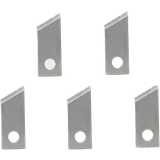 $4.93
$4.93Delivery by February 06
Magazine Articles:
Discover 3DJake:
-
Delivery in 3 business days.
More than 10.300 products
We deliver worldwide to
more than 40 countriesSecure payments
with SSL encryption technology






